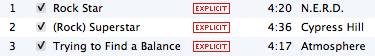
There is a way to turn off and hide the explicit label in iTunes. Here's how to do it:
- Open the iTunes application.
- From the iTunes menu, select Preferences.
- Click Parental. The window shown below appears.
- Deselect the Show content ratings in Library checkbox.
- Click OK.
- The explicit labels have disappeared, as shown below.
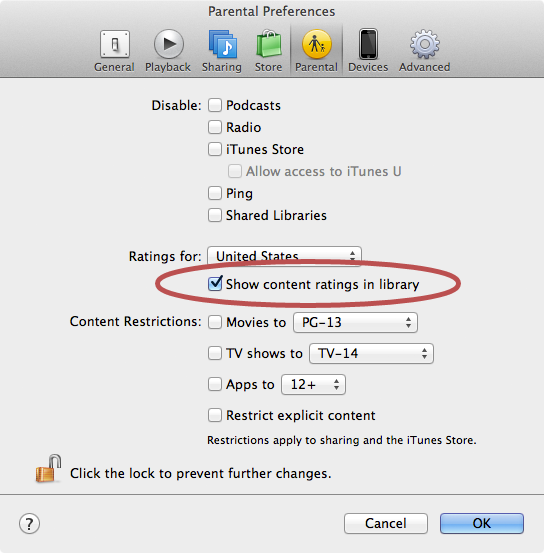
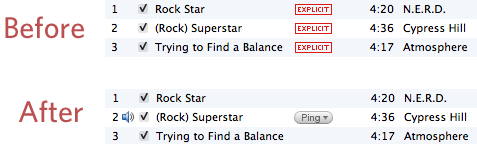






0 comments:
Post a Comment